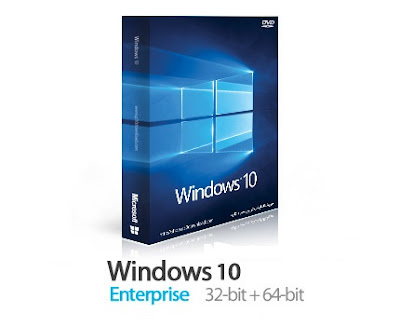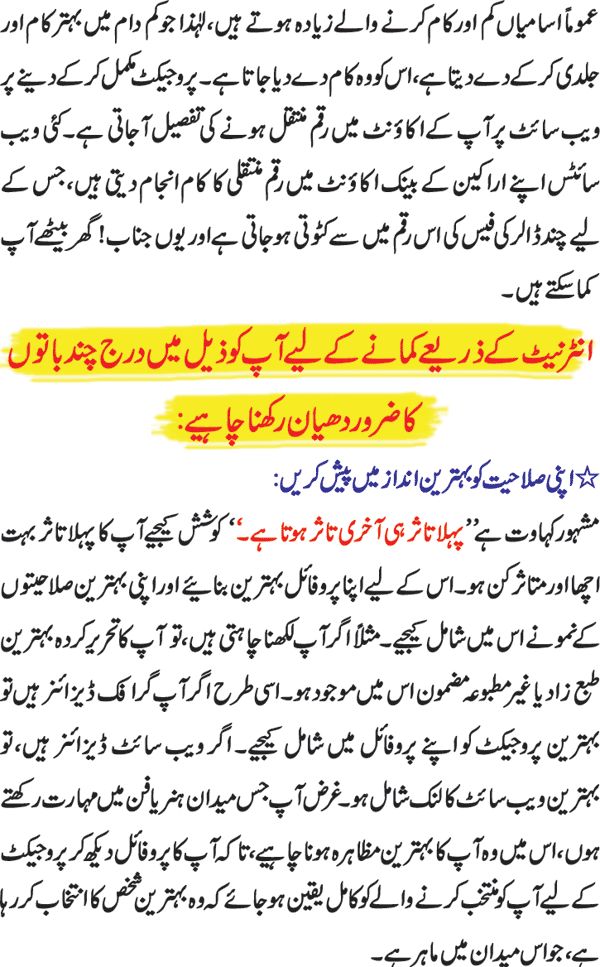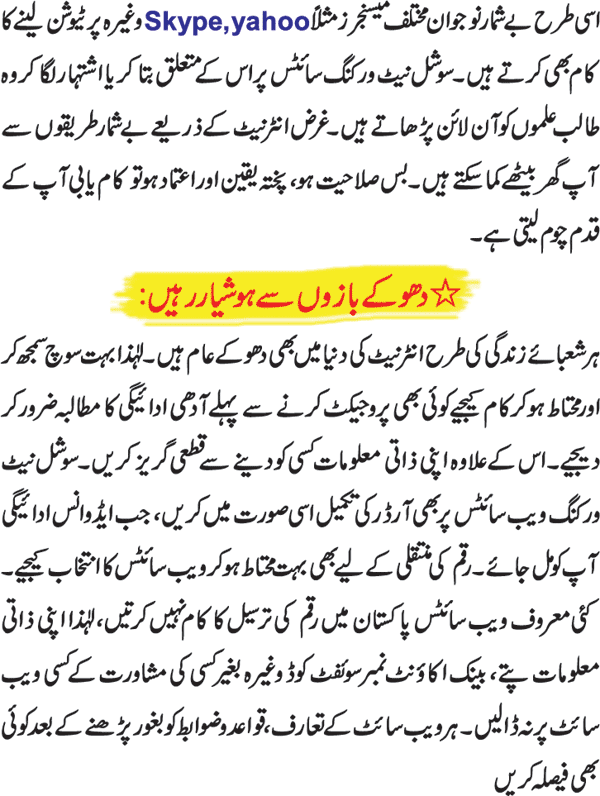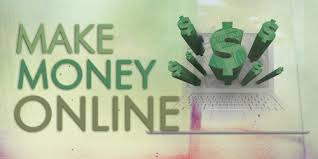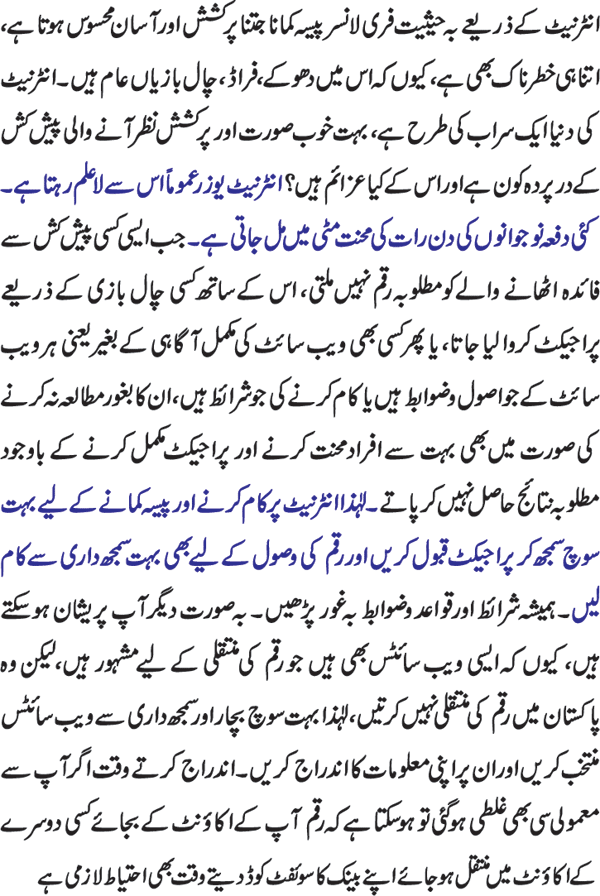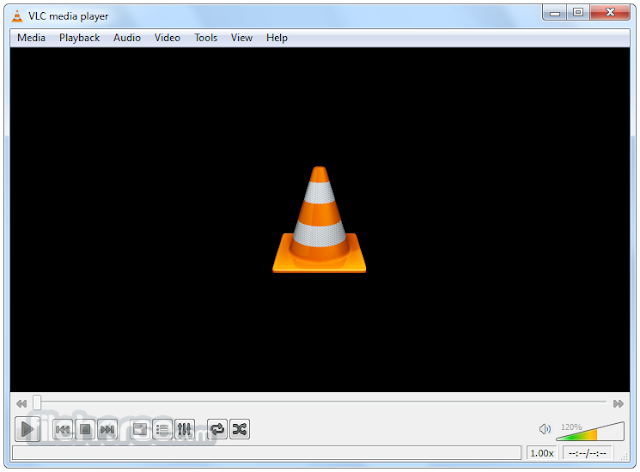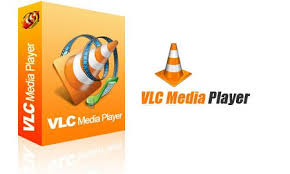How to Change Windows 7,8,8.1, 10 Product Key.
How to Change Windows 7,8,8.1, 10 Product Key.
Microsoft latest operating system Windows 7 beta is available for public download along with free product key (activation keys). This beta version Windows 7 has time bases expiry and it will expiry on 1st august 2009. Rumors are floating that Windows 7 RC mat be available by June 2009.
Anyways there are six more months to go for windows 7 beta 1 to expiry which is enough to enjoy windows 7. In case you need to change product key of windows 7 and don’t know how to do it then here is small guide for how to change windows 7 product key.


How to Change windows 7 Product key
Method 1: Manual
1. Right Click on My Computer and Select Properties.
2. Wait a second for windows activation details to get populated.
3. Click on Change Product key link after your Windows 7 activation details are populated.
4. Enter New Product Key and click on next to activate your windows 7
1. Click on start and type command (cmd) with run as administrator option or check how to open elevated command prompt
2. Now type following command
“slmgr.vbs -ipk <insert your new product key here>”
3. To activate windows after changing the key, run “slmgr.vbs -ato”
Thank you.